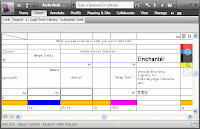"AutoTableDXF is an add-in for Excel. It is designed to provide Revit / Inventor users a more convenient way working together with Excel. AutoTableDXF exports the Excel spreadsheet to a DXF file and keeps the DXF file up-to-date." The DXF file can then be linked into Revit.
Pricing starts at $79 per standalone license. There is a demo version available.
There's more information available on the CADIG website.
Advertisement
Tuesday, August 28, 2012
AutoTableDXF: Link Excel to Revit
Globally Tag Specific Types on Specific Views (Updated)
"This fully featured version will be available free only for a limited time!
"Have you ever wanted to be able to tag specific family types on specific views in your model? This tool will do just that... if the target element is already tagged in the view, it will simply skip it and move onto the next element. All element types are supported including areas, spaces, and rooms."
This add-in may be downloaded from the Case Apps website.
Update 5/8/2016: CASE and the CASE Apps website are no more but, courtesy of WeWork, the CASE Apps are now open source. They may be accessed on GitHub.
"Have you ever wanted to be able to tag specific family types on specific views in your model? This tool will do just that... if the target element is already tagged in the view, it will simply skip it and move onto the next element. All element types are supported including areas, spaces, and rooms."
Update 5/8/2016: CASE and the CASE Apps website are no more but, courtesy of WeWork, the CASE Apps are now open source. They may be accessed on GitHub.
Free Egress Workaround - Send Railing Length to Selected Parameter (Updated)
"You cannot tag the Length parameter for railings in Revit 2012. This tool will allow you to select a parameter that you want to send the length for each railing in your model to for the purpose of tagging their length. This is a super easy and common workaround for tagging Egress path distances. Using railing means you can use arcs, straight distances, and even ramps in your egress calculations. Railing will also display in 3D making them an even sexier option for an Egress workaround..."
This free add-in may be downloaded from the Case Apps website.
Update 5/8/2016: CASE and the CASE Apps website are no more but, courtesy of WeWork, the CASE Apps are now open source. They may be accessed on GitHub.
Update 5/8/2016: CASE and the CASE Apps website are no more but, courtesy of WeWork, the CASE Apps are now open source. They may be accessed on GitHub.
Friday, August 24, 2012
Project Dasher: Real-time Building Performance
"Project Dasher is an Autodesk research project using a BIM-based platform to provide building owners with greater insight into real-time building performance throughout the life-cycle of the building.
"A sustainable building is not a fixed ideal, but a moving target that must be reassessed on an ongoing basis in order to respond to the ever changing patterns of its occupants and its context. While building performance tools have traditionally focused on the simulation and evaluation of a specific design, we are witnessing a growing need for tools that can help us to continuously evaluate and verify building performance. Today, most buildings are equipped with sophisticated Building Control Systems (BCS) that collect data from thousands of end-points. These systems help building operation managers maintain buildings by minimizing long-term operational cost ensuring occupants’ comfort. However, a key challenge is to define methods of organizing, studying and communicating data, while coping with perpetual changes inherent in any commercial building.
"In this context, we need a more integrative approach to maintain the complex balance between our energy-saving measures and occupant comfort. Using BIM as in ideal platform for managing complex building information, Project Dasher aims to go beyond existing building dashboards to represent a comprehensive framework for monitoring building performance. Project Dasher acts as a visualization hub where collected data from various sources is intuitively aggregated and presented in 3D to enhance our ability to infer more complex causal relationship pertaining to building performance and overall operational requirements."
There's more information available on the Autodesk Research website.
Autodesk 360 Mobile
"Autodesk 360® Mobile is now available for your iOS or Android devices. Update the Design Review Mobile app on your device, or download Autodesk 360® Mobile for iOS on iTunes® or for Android on Google Play.
"Autodesk 360® Mobile extends the Autodesk 360® cloud platform to help you streamline and expedite the design process with anywhere, anytime access and robust collaboration tools.
This release has a dramatically different user interface and includes the following functionality:
"Autodesk 360® Mobile extends the Autodesk 360® cloud platform to help you streamline and expedite the design process with anywhere, anytime access and robust collaboration tools.
This release has a dramatically different user interface and includes the following functionality:
- Open and view files stored in your Autodesk 360® account
- 2D and 3D DWG™ and DWF™ files
- Revit® and Navisworks® files
- Use multi-touch to zoom, pan, and rotate drawings
- View meta data and other details about elements within your drawing
- Find tools that help you communicate changes with your collaborators, including an activity feed, a click-to-share feature, and comments by file, sheet or view
SOFiSTiK Reinforcement Technology Preview
"The goal of this Preview Version of SOFiSTiK Reinforcement for Autodesk® Revit® is to enable the productive design of 3D reinforcement with Autodesk® Revit®. This particularly includes the creation of 2D plans and steel schedules. The current program version offers at his time around '80% functionality', and serves the following purposes:
- The practice shall get an overview of the direction in which the development is proceeding.
- SOFiSTiK AG and Autodesk shall obtain feedback from practice regarding any open feature wishes and the handling of the program.
- In certain configurations, productive use may be possible.
“SOFiSTiK Reinforcement for Autodesk® Revit®” is seen as an essential tool, generating the possibility for an integrated method of operation using the ideas of Building Information Modeling. The term integrated, in this case, is understood as the creation of reinforcement plans by direct extraction from the complete three-dimensional model.
"SOFiSTiK and Autodesk are working continuously to further improve the software.
The add ons from SOFiSTiK AG will also become commercially available as a product with one of the next releases of Autodesk® Revit®."
This free technology preview may be downloaded from the SOFiSTiK website.
Credit: Luke Johnson's What Revit Wants blog.
Project Vasari Graduates to Autodesk Vasari Beta
"They grow up so fast. Project Vasari has graduated from Autodesk Labs to become Autodesk Vasari Beta 1."
"Autodesk® Vasari is an easy-to-use, expressive design tool for creating building concepts. Vasari goes further, with integrated analysis for energy and carbon, providing design insight where the most important design decisions are made. And, when it’s time to move the design to production, simply bring your Vasari design data into the Autodesk® Revit® platform for BIM, ensuring clear execution of design intent.
"Vasari is focused on conceptual building design using both geometric and parametric modeling. It supports performance-based design via integrated energy modeling and analysis features"
The free Beta version of Autodesk Vasari may be downloaded from the Autodesk Vasari website.
Free NBS Plug-in for Linking Specifications to Revit
"At NBS we know that our software and technical information fits into the wider construction workflow. With this in mind, we aim to help construction professionals save time and improve accuracy with respect to coordinating their project information.
"A year ago we released an open software toolkit that allows NBS to be embedded into other software applications. This was done with the hope that other construction software vendors that produce documentation, CAD, programming or costing tools would choose to work with us. We are now delighted to have plug-ins for two of the major international BIM software tools. A plug-in for Graphisoft ArchiCAD was released last year, we have just released a plug-in for Autodesk Revit and we are optimistic that more will follow."
"The Revit database may be linked to an NBS specification file. The user may then associate the objects within the Revit model with the corresponding systems and products in the specification. Prior to issuing documentation generated from the coordinated Revit and NBS models, the user may select to 'Verify all annotations' to ensure that all associated information is fine and fix any information where required."
"The annotations are added directly from the specification database. There is no need to retype or export/import any information. This is clearly a big time saver and has significant benefits in terms of accuracy of information.
"The key reference information from the specification is added as parameters to the corresponding Revit objects. This means that the data may used in tags and schedules and manipulated to appear in whatever format a particular practice chooses. Furthermore, as these parameters are stored against the objects, then as this information is transferred to construction or FM systems then it is maintained. Figure 4 shows this information within the Solibri Model Checker software following an export from Revit to IFC 2x3.
"We will continue to improve the software tool kit so that more functionality is added to our plug-ins. We will also strive to work with other software vendors in the industry to support the workflows in the construction industry."
This free add-in may be downloaded from the NBS website.
Friday, August 17, 2012
3D PDF Converter For Revit
"3D PDF Converter for Revit® is an integrated software working within the Revit® environment that enables users to publish rich, interactive, 3D PDF files that are significantly smaller than the original Revit® 3D models. The software uses the Adobe 3D Technology as a one button file conversion that is easily exchangeable and viewed with the free Adobe Reader. The converter is available individually or bundled with Adobe X Pro full version or upgrade.
"The 3D PDF Converter for Revit connects the extensive Building Information Modeling (BIM) community for the first time with a Revit plug-in that supports data sharing using 3D PDF based on the PRC file format. The software uses the same native technology used by Adobe to create and consume 3D PDF files, ensuring that data generated from Revit design has guaranteed compatibility to Adobe Acrobat and Adobe Reader. The result is accurate, data-rich 3D models that are up to 97% smaller than the original Revit file."
A free 30-day trial of this add-in may be downloaded from the Autodesk Exchange | Apps website.
"The 3D PDF Converter for Revit connects the extensive Building Information Modeling (BIM) community for the first time with a Revit plug-in that supports data sharing using 3D PDF based on the PRC file format. The software uses the same native technology used by Adobe to create and consume 3D PDF files, ensuring that data generated from Revit design has guaranteed compatibility to Adobe Acrobat and Adobe Reader. The result is accurate, data-rich 3D models that are up to 97% smaller than the original Revit file."
A free 30-day trial of this add-in may be downloaded from the Autodesk Exchange | Apps website.
Purge Cads
One click to:
The price for this add-in is USD 4.99 and it may be downloaded from the Autodesk Exchange | Apps website.
- Populate all Imported CAD files in your Project, even if they are hidden
- Get their Names
- Get their View Name (current view only) or Level Name
- Get their Element Id
- Delete all of them if you choose to
- Copy to clipboard all of the above information
The price for this add-in is USD 4.99 and it may be downloaded from the Autodesk Exchange | Apps website.
Project Geppetto for 3ds Max / 3ds Max Design
"Project Geppetto is a research project that explores making it easy, fast and fun to add crowds to 3ds Max scenes. Project Geppetto is a data-driven animation system that offers high level control of plausible human animation. The free* technology preview of Project Geppetto now includes the Evolver character generation technology.
"Architects, engineers, and designers can use Project Geppetto to enrich the context of their presentations with realistic human activity. Project Geppetto comes with a set of animations and characters for use in common public settings like sidewalks, hallways, lobbies and plazas. Project Geppetto is the first crowd technology to offer both ease of use and high quality results."
This free technology preview may be downloaded from the Autodesk Labs website.
"Architects, engineers, and designers can use Project Geppetto to enrich the context of their presentations with realistic human activity. Project Geppetto comes with a set of animations and characters for use in common public settings like sidewalks, hallways, lobbies and plazas. Project Geppetto is the first crowd technology to offer both ease of use and high quality results."
This free technology preview may be downloaded from the Autodesk Labs website.
Augmented Reality for Autodesk Showcase
"Augmented Reality allows the ability to overlay semantically in context information (graphics, text, video, sound) on to a live video feed of the real-world in real-time.
"Autodesk Showcase is already a gold standard for photorealistic high quality interactive 3D real-time rendering. With the Showcase 2013 Augmented Reality plug-in, it is now easier than ever to visualize showcase 3D models in the real-world as viewed through your web or video camera. With the Augmented Reality plug-in, Showcase scene environments can be more dynamic, allowing you to Imagine Design and Create in context to the world around you."
This free technology preview may be downloaded from the Autodesk Labs website.
"Autodesk Showcase is already a gold standard for photorealistic high quality interactive 3D real-time rendering. With the Showcase 2013 Augmented Reality plug-in, it is now easier than ever to visualize showcase 3D models in the real-world as viewed through your web or video camera. With the Augmented Reality plug-in, Showcase scene environments can be more dynamic, allowing you to Imagine Design and Create in context to the world around you."
This free technology preview may be downloaded from the Autodesk Labs website.
Project Falcon - Wind Tunnel Simulation
"The free* technology preview, Project Falcon, is wind tunnel simulation software designed to be used early in the conceptual design phase. It has seamless integration with Autodesk® Alias software. It allows for interactive investigation of the aerodynamic performance of designs at any stage. Industrial designers can get intuitive simulation results for their designs in seconds with no specialist knowledge required. Simply launch Project Falcon and results appear immediately.
"In addition, the latest release of Project Falcon installs as a standalone version. This allows anyone to bring geometry in from anywhere. A robust STL reader was added that opens the doors to conceptual wind tunnel simulation to everyone. Practically all modeling software export STL that can simply be imported into Falcon.
"Project Falcon makes use of a revolutionary new automatic meshing technology that can handle any geometry at any stage of design. Flow and wind pressure results update almost in real-time in response to changes in wind-direction and speed. These results can be used to improve design decision making much earlier in the process.
"Understanding the aerodynamic behaviour of your design is critical whenever air flows over, around, or through a design. As “organic” surfacing becomes more prevalent in industrial design, so too does the opportunity to create designs that work in harmony with the wind to reduce costly aerodynamic drag."
This free technology preview may be downloaded from the Autodesk Labs website.
"In addition, the latest release of Project Falcon installs as a standalone version. This allows anyone to bring geometry in from anywhere. A robust STL reader was added that opens the doors to conceptual wind tunnel simulation to everyone. Practically all modeling software export STL that can simply be imported into Falcon.
"Project Falcon makes use of a revolutionary new automatic meshing technology that can handle any geometry at any stage of design. Flow and wind pressure results update almost in real-time in response to changes in wind-direction and speed. These results can be used to improve design decision making much earlier in the process.
"Understanding the aerodynamic behaviour of your design is critical whenever air flows over, around, or through a design. As “organic” surfacing becomes more prevalent in industrial design, so too does the opportunity to create designs that work in harmony with the wind to reduce costly aerodynamic drag."
This free technology preview may be downloaded from the Autodesk Labs website.
Maximo Integration for Revit
"The free* technology preview of the Maximo® Integration for Autodesk® Revit® 2013 products helps extend the value of a Revit building information model (BIM) into the operations phase of the building lifecycle. Richly attributed data about building assets, that are developed in Revit during the building design and construction phases, can be published directly into Maximo during commissioning or at building "handover," thus supporting more immediate and efficient use of Maximo once the building is occupied. The Revit asset data can be exported in the COBie data specification, if desired. In addition, the BIM/3D asset data can be viewed inside Maximo, in context with Maximo applications and processes.
"The technology preview consists of an add-in to Revit 2013 and integrated visualization of Autodesk® BIM 360 Glue™ viewer inside Maximo Version 7.1 or newer."
This free technology preview may be downloaded from the Autodesk Labs website.
"The technology preview consists of an add-in to Revit 2013 and integrated visualization of Autodesk® BIM 360 Glue™ viewer inside Maximo Version 7.1 or newer."
This free technology preview may be downloaded from the Autodesk Labs website.
Structural Concrete Setout Point Add-in
Over on his The Building Coder blog, Jeremy Tammik has released a free full-blown add-in for the automatic placement and management of structural concrete setout points. And, for all you developer types out there, Jeremy has even been kind enough to include the source code and assembly files.
There's much more information over on The Building Coder blog.
There's much more information over on The Building Coder blog.
Labels:
Application Development,
Free,
Revit,
Structural
Monday, August 13, 2012
NumberStuffByDirection from dp stuff
This free Revit add-in "is called NumberStuffByDirection and it does exactly what the name suggests - it batch-numbers elements in sequence"
"Basically you need to have an Integer Instance parameter in the elements that you want to number (i.e. parking spot number)."
This free add-in may be downloaded from the dp stuff website.
"Basically you need to have an Integer Instance parameter in the elements that you want to number (i.e. parking spot number)."
This free add-in may be downloaded from the dp stuff website.
ChangeTextCase from dp stuff
"This free add-in allows you to alter the CASE of Revit TextNote elements. You will have an ability to chose between UPPERcase, lowerCase, TitleCase, and SentenceCase. Apart from that you would be able to chose whether you want to alter selected text notes only or all visible text notes in the active view."
This free add-in may be downloaded from the dp stuff website.
This free add-in may be downloaded from the dp stuff website.
Friday, August 10, 2012
Palladio X BIM WindowsLayout
"Using this addin, all open windows can be arranged by a scheme. Contrary to the built-in windows arranging tool which allows you only to tile or cascade windows, PXBIM WindowsLayout assumes that you want the active window to get most of the screen space. You can give 20 to 80 percent of the screen space to the active window while the inactive windows will arrange in the remaining space. Additionally, you can save and restore your window configuration. Optionally, you can decide if you want the re-arranged windows to be zoomed in or not."
This free add-in may be downloaded from the Autodesk Exchange | Apps website.
This free add-in may be downloaded from the Autodesk Exchange | Apps website.
Purge CAD Patterns
"After importing CAD files to Revit, tens if not hundreds of unwanted Line Patterns (Line Types as per AutoCAD terminology) are created. So every time users wish to select a pattern, the list containing unwanted Line Patterns are displayed. The default purge command doesn't assume that you don't need them, and so, unfortunately users have to delete each of the Line Patterns one by one..
"Many Revit users have started to notice this issue since the new CAD exporting dialog has been provided, with a dedicated table to map Revit Line Patterns to CAD Line types. This tool helps purge all such imported line patterns with a single click."
This free add-in may be downloaded from the Autodesk Exchange | Apps website.
"Many Revit users have started to notice this issue since the new CAD exporting dialog has been provided, with a dedicated table to map Revit Line Patterns to CAD Line types. This tool helps purge all such imported line patterns with a single click."
This free add-in may be downloaded from the Autodesk Exchange | Apps website.
Tuesday, August 7, 2012
AWWA Pipe Content for Autodesk Revit MEP
The American Water Works Association (AWWA) Pipe Content Pack for Autodesk® Revit® MEP 2012, Autodesk Revit MEP 2013 and Autodesk® Revit® 2013 software MEP designers, drafters, and engineers create more accurate water and waste water designs through access to additional components. Extend the value of your investment by utilizing additional content – helping you to increase productivity and the speed of design completion. The AWWA Pipe Content Pack now includes ductile iron and steel pipe fittings, based on AWWA standards.
This subscription add-in may be downloaded from the Autodesk Subscription website.
Credit: Luke Johnson's What Revit Wants blog.
This subscription add-in may be downloaded from the Autodesk Subscription website.
Credit: Luke Johnson's What Revit Wants blog.
Timber Roof Framing Extensions for Revit 2013
Roof Framing Extensions for Autodesk® Revit® 2013 software applications is comprised of two extensions that help automate modeling of roofs in Autodesk Revit, Autodesk Revit Structure and Autodesk Revit Architecture software applications.
The Rafter Framing extension enables the definition and generation of various types of “A” frame roof models. Another extension creates truss roof systems.
Structural elements are created based on a selected Revit native roof object. Generated timber roof structures can be exported to Autodesk® Robot® Structural Analysis software to perform further structural analysis and design tasks.
This subscription add-in may be downloaded from the Autodesk Subscription website.
Credit: Luke Johnson's What Revit Wants blog.
The Rafter Framing extension enables the definition and generation of various types of “A” frame roof models. Another extension creates truss roof systems.
Structural elements are created based on a selected Revit native roof object. Generated timber roof structures can be exported to Autodesk® Robot® Structural Analysis software to perform further structural analysis and design tasks.
This subscription add-in may be downloaded from the Autodesk Subscription website.
Credit: Luke Johnson's What Revit Wants blog.
Structure Generator Extension for Revit 2013
The Structure Generator Extension for Autodesk® Revit® 2013, Autodesk® Revit® Architecture 2013 and Autodesk® Revit® Structure 2013 software is a capability that helps users create and visualize a physical and analytical model of a structure based on the massing model.
With a parametric approach, common data format, and faster model regeneration, the Structure Generator Extension helps users to create different variants of architectural models and helps them to validate the structure of the model. The extension helps to coordinate models between the architect and structural engineer and can help reduce the number of changes required in the model during the later phases of design.
This subscription add-in may be downloaded from the Autodesk Subscription website.
Credit: Luke Johnson's What Revit Wants blog.
With a parametric approach, common data format, and faster model regeneration, the Structure Generator Extension helps users to create different variants of architectural models and helps them to validate the structure of the model. The extension helps to coordinate models between the architect and structural engineer and can help reduce the number of changes required in the model during the later phases of design.
This subscription add-in may be downloaded from the Autodesk Subscription website.
Credit: Luke Johnson's What Revit Wants blog.
Suite Workflows 2013 - Enhanced Rendering Interoperability for Autodesk Suite and ELA Users
Suite Workflows 2013 is a feature offered to Suite users and customers
with enterprise agreements. It enables to push data from AutoCAD,
Autodesk Inventor and Autodesk Revit into Autodesk 3ds Max and Autodesk
Showcase without the need of an explicit export/import process, or the
need to know different exchange formats. Suite Workflows also simplifies
setting up a scene in Autodesk 3ds Max and Autodesk Showcase by using
presets that can be customized and organized using the Workflow Manager,
providing an important time saver to the process of importing geometry
and selecting the right configuration for an appropriate communication
of a user’s design.
This subscription add-in may be downloaded from the Autodesk Subscription website.
Credit: Luke Johnson's What Revit Wants blog.
This subscription add-in may be downloaded from the Autodesk Subscription website.
Credit: Luke Johnson's What Revit Wants blog.
Labels:
Interoperability,
Rendering,
Revit,
Subscription
ArchVision RPC Plugin/Content
"RPC Plug-ins provide the ability to place, edit, create, and render all types of RPC People, Trees, Cars and Object content. Delivered through ArchVision Dashboard, you may download RPC Plug-ins for Autodesk products including demo versions for supported applications. Supported applications include Autodesk Revit, AutoCAD, 3ds Max, 3ds Max Design and Adobe Photoshop. Thousands of RPC People, Trees and Cars are available for download and placement into supported applications. Extensive Demo RPC Content included (Search Term: Demo). RPC Content plans are also available for purchase."
This free add-in may be downloaded from the Autodesk Exchange | Apps website.
This free add-in may be downloaded from the Autodesk Exchange | Apps website.
Friday, August 3, 2012
CADtoEarth
The free CADtoEarth add-in may be downloaded from the Autodesk Exchange | Apps website.
Thursday, August 2, 2012
PowerMeasure
"Simple and useful. Do you need to measure the surface of a face or the length of an edge from an object of Revit, PowerMeasure is the solution. With a simple modeless dialog will display the length and surface information from selected faces in Revit. You simply click on the Get button available on the tab AsiaSW / PowerMeasure, so that by now you can click on the button Pick available on the form PowerMeasure and select faces or edges of objects from which to obtain area or length information. The length and area information are expressed in the current unit of the Revit project, you can change them from standard Revit user inteface (Manage/Project Units). You can also copy the information read from PowerMeasure Windows clipboard to paste wherever you want."
The price for PowerMeasure is USD 9.00.
PowerMeasure may be downloaded from the Autodesk Exchange | Apps website.
The price for PowerMeasure is USD 9.00.
PowerMeasure may be downloaded from the Autodesk Exchange | Apps website.
Wednesday, August 1, 2012
Family Loader Pro
"Family Loader Pro provides a better way for you to manage and use families in Revit. Now you don't need to remember all the complex folder structures at all. You could be able to find family based on several frequent use search conditions like category, name etc. and use it by dragging and dropping which is the most natural way of using family. With this app, you could: 1. Index all your families in order to be found easily later; 2. Perform dynamic and runtime search when search condition is changing; 3. Visually view the family preview like preview in windows explorer; 4. Show/hide family name in the search UI to choose the way of showing search result as you want; 5. Easily drag and drop to use family; 6. Predefine sets of families and batch load in one click."
There's a free trial of this add-in on the Autodesk Exchange | Apps website.
There's a free trial of this add-in on the Autodesk Exchange | Apps website.
Subscribe to:
Posts (Atom)