The aim of this app is to organize, extend and speed up the clash test process after performing Autodesk® Navisworks® Clash test. It boosts the process and action after running the Clash test which includes the following actions; 'Find and Assign to trade', 'Grouping', 'Rename Clash', 'Rename ViewPoints', 'Merging and Record Time'. The complete plugin has been designed to keep the process and actions usually performed by users to scale up the Clash Test. The plugin is an integrated kit of actions: Assigned to, Grouping, Rename Clash, Rename Viewpoints, Merging and Recording. This is the default process after running Clash tests regardless of the project you are working. iFieldSmart ClashViewPointManager picks up the most and default action and put them in flow which is best to speed up the process.
- Assign To: This option allows you to assign clashes to respective Test Name by selecting Mechanical, Electrical, Plumbing and Sprinkler trade type.
- Grouping: It is a feature that facilitates the grouping of elements and associated clashes for a better view and understanding, on the basis of common elements.
- Rename Clash: Allows users to define names for the clashes provisioning better understanding of a clash report, hence the clash report becomes more meaningful & easy to understand. You just need to fill in a few fields like Project Name, Level Name and it will Rename the clashes for you.
- Rename ViewPoints: Allows you to give user defined names to the viewpoints for better understanding. The viewpoints will be more meaningful and easy to understand. You just need to fill in a few fields like Project Abbreviation, Level Name and it will Rename viewpoints for you.
- Merging: Merging tab allows you to merge viewpoints together i.e. Dim and Hide. This gives you a better understanding of the clash and the problems associated with it.
- Record Time: Record Time is an extended feature, keeping collaboration in mind and interaction with different engineers. Recording allows you to record the brainstorming & discuss the clashes to use the information for resolving the problem. This will greatly help productivity if you are working with different engineers.
 |
| AssignTo |
 |
| Clash Rename |
 |
| Record Time |
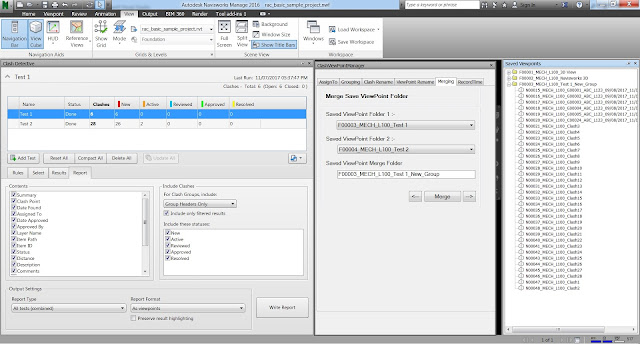 |
| Merging |
 |
| Grouping |
 |
| Rename Viewpoint |
You can find the Plugin in Autodesk Navisworks "Tool Add-ins -> ClashViewPointManager”
To use this plugin, you will must login to Autodesk account to use the plugin.
Get a Free Trial (30 days trial) Or To buy
To visit "Autodesk App Store"
Read Help Document
About This Version
Version 1.0.0.1, 12/11/2017 – Initial release
ClashViewPointManager(CVPM) is brought to you by iFieldSmart. It's priced at US $999.00.
This add-in is compatible with Navisworks Manage 2018, 2017, and 2016.
There's more information available on the Autodesk App Store.


No comments:
Post a Comment